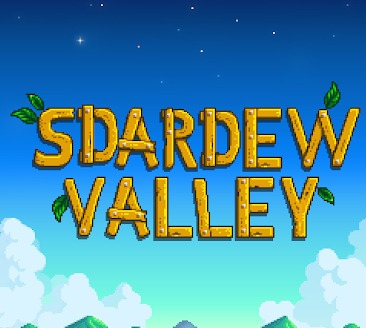티스토리 뷰
반응형
import org.junit.After;
import org.junit.Test;
import org.junit.runner.RunWith;
import org.springframework.beans.factory.annotation.Autowired;
import org.springframework.boot.test.context.SpringBootTest;
import org.springframework.test.context.junit4.SpringRunner;
import java.util.List;
import static org.assertj.core.api.AssertionsForClassTypes.assertThat;
@RunWith(SpringRunner.class)
@SpringBootTest
public class PostsRepositoryTest {
@Autowired
PostsRepository postsRepository;
@After
public void cleanup() {
postsRepository.deleteAll();
}
@Test
public void 게시글저장_불러오기() {
// given
String title = "테스트 게시글";
String content = "테스트 본문";
postsRepository.save(Posts.builder()
.title(title)
.content(content)
.author("sdardew@email.com")
.build());
// when
List<Posts> postsList = postsRepository.findAll();
// then
Posts posts = postsList.get(0);
assertThat(posts.getTitle()).isEqualTo(title);
assertThat(posts.getContent()).isEqualTo(content);
}
}이전 글에서 작성했던 PostsRepository에 대한 테스트이다.
@After
- Junit에서 단위 테스트가 끝날 때마다 수행되는 메소드
- 테스트간 데이터 침범을 막아줌
- 위의 코드에서는 테스트가 끝날 때마다 List를 비워줌
save()
- 테이블 posts에 insert/update 쿼리를 실행
- id 값이 없다면 insert
- id 값이 있다면 update
findAll()
- 테이블에 있는 모든 테이터를 조회해오는 메소드
- Posts의 Repository이기 때문에 테이블 posts를 조회한다
쿼리 로그를 확인하고 싶을 때
1. src/main/resources 디렉토리 아래에 application.properties 파일을 생성한다

2. 아래의 옵션을 추가한다
spring.jpa.show-sql=true
3. 실행하면 H2 쿼리 문법의 쿼리 로그를 확인할 수 있다


💡 쿼리 로그를 MySQL 버전으로 보고 싶을 때
Github 참고 - https://github.com/jojoldu/freelec-springboot2-webservice/issues/67
댓글
공지사항
최근에 올라온 글
최근에 달린 댓글
- Total
- Today
- Yesterday
링크
TAG
- 2차 인터뷰
- 주생성자
- squash merge
- java
- 확장 함수
- postman
- postman collection
- graphql
- github
- 네이버 2022 공채
- mysql
- Python
- 1차 인터뷰
- Kotlin In Action
- git
- string
- python3
- 코딩테스트
- Squash and merge
- pm.test
- Basic Type
- solidity
- Kotlin
- postman tests
- pm.expect
- go 특징
- hashcode
- 코틀린
- downTo
- DGS Framework
| 일 | 월 | 화 | 수 | 목 | 금 | 토 |
|---|---|---|---|---|---|---|
| 1 | 2 | 3 | 4 | 5 | 6 | 7 |
| 8 | 9 | 10 | 11 | 12 | 13 | 14 |
| 15 | 16 | 17 | 18 | 19 | 20 | 21 |
| 22 | 23 | 24 | 25 | 26 | 27 | 28 |
| 29 | 30 |
글 보관함