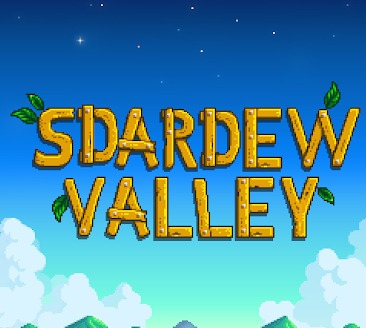티스토리 뷰
전체코드
https://github.com/sdardew/springboot-board
GitHub - sdardew/springboot-board: SpringBoot를 사용하여 구현한 게시판
SpringBoot를 사용하여 구현한 게시판. Contribute to sdardew/springboot-board development by creating an account on GitHub.
github.com
1. NAVER Developer의 오픈 API에 접속한다
https://developers.naver.com/apps/#/register?api=nvlogin
애플리케이션 - NAVER Developers
developers.naver.com
이때 계정 정보 등록을 해야한다.
https://developers.naver.com/docs/login/api/api.md
네이버 아이디로 로그인 API 명세 - LOGIN
'네이버 아이디로 로그인 API는 네이버 로그인 인증 요청 API, 접근 토큰 발급/갱신/삭제 요청API로 구성되어 있습니다. 네이버 로그인 인증 요청 API는 여러분의 웹 또는 앱에 네이버 로그인 화면을
developers.naver.com
https://developers.naver.com/docs/login/profile/profile.md
네이버 회원 프로필 조회 API 명세 - LOGIN
네이버 회원 프로필 조회 API 명세 NAVER Developers - 네이버아이디로로그인 회원 프로필 조회 가이드 네이버 로그인을 통해 인증받은 받고 정보 제공에 동의한 회원에 대해 회원 메일 주소, 별명, 프
developers.naver.com
네이버 로그인에 대한 자세한 내용이 있다.
2. 애플리케션을 등록한다.

애플리케이션 이름을 입력하고 사용 API를 "네아로 (네이버 아이디로 로그인)"을 선택한다.

사용 API에서 제공 정보를 선택한다.

서비스 환경을 입력한다.

ClientID와 Client Seceret이 생성된 것을 확인할 수 있다.
3. 위의 키 값들을 application-ouath.properties에 등록한다.
네이버에서는 스프링 시큐리티를 공식 지원하지 않는다.
따라서 Common-OAuth2Provider에서 해주던 값들을 수동으로 입력해야 한다.
# naver
# registration
spring.security.oauth2.client.registration.naver.client-id=Client ID
spring.security.oauth2.client.registration.naver.client-secret=Client Secret
spring.security.oauth2.client.registration.naver.redirect-uri={baseUrl}/{action}/oauth2/code/{registrationId}
spring.security.oauth2.client.registration.naver.authorization-grant-type=authorization_code
spring.security.oauth2.client.registration.naver.scope=name,email,profile_image
spring.security.oauth2.client.registration.naver.client-name=Naver
# provider
spring.security.oauth2.client.provider.naver.authorization-uri=https://nid.naver.com/oauth2.0/authorize
spring.security.oauth2.client.provider.naver.token-uri=https://nid.naver.com/oauth2.0/token
spring.security.oauth2.client.provider.naver.user-info-uri=https://openapi.naver.com/v1/nid/me
spring.security.oauth2.client.provider.naver.user-name-attribute=responseclient-id에 발급받은 Client ID, client-secret에는 발급받은 Client Secret을 입력하면 된다.

네이버 로그인의 응답 예시이다.
https://developers.naver.com/docs/login/profile/profile.md
네이버 회원 프로필 조회 API 명세 - LOGIN
네이버 회원 프로필 조회 API 명세 NAVER Developers - 네이버아이디로로그인 회원 프로필 조회 가이드 네이버 로그인을 통해 인증받은 받고 정보 제공에 동의한 회원에 대해 회원 메일 주소, 별명, 프
developers.naver.com
위의 주소에서 응답 예시를 확인할 수 있다.
저기서 필요한 내용을 가져다 사용하면 된다.

들어가면 이렇게 게시판이 나온다.

로그인이 완료되었다!
- Total
- Today
- Yesterday
- python3
- hashcode
- string
- postman tests
- 코딩테스트
- java
- 코틀린
- pm.test
- git
- solidity
- 1차 인터뷰
- 2차 인터뷰
- pm.expect
- 확장 함수
- go 특징
- Kotlin In Action
- 네이버 2022 공채
- Squash and merge
- downTo
- Python
- Basic Type
- mysql
- graphql
- github
- postman
- DGS Framework
- postman collection
- Kotlin
- 주생성자
- squash merge
| 일 | 월 | 화 | 수 | 목 | 금 | 토 |
|---|---|---|---|---|---|---|
| 1 | 2 | 3 | 4 | 5 | ||
| 6 | 7 | 8 | 9 | 10 | 11 | 12 |
| 13 | 14 | 15 | 16 | 17 | 18 | 19 |
| 20 | 21 | 22 | 23 | 24 | 25 | 26 |
| 27 | 28 | 29 | 30 | 31 |